Legal Brief Publishing
HBP Legal – The Experts You Need for Legal Brief Publishing
HBP Legal has been producing Supreme Court briefs for over 40 years. Our experts will take you through the process of compliant formatting of briefs and reproducing Supreme Court briefs. We’ll also hand-deliver and file briefs directly at the Supreme Court on your behalf or deliver to your office.
There is no room for error when preparing a legal brief. Our goal from the moment you connect with us is to provide the security of knowing that your important product is in the hands of experts.
Requester Information
HBP Legal Brief Procedures
Supreme Court Brief Formatting
HBP Legal will format your brief to ensure compliance with the court’s rules. (Formatting services require additional time –please contact us to discuss a schedule).
After formatting, we send a PDF proof to you for your approval/edits prior to printing. Hard copy proofs are also available on request.
You may submit electronic files of your written briefs, and HBP Legal will adjust the margins, fonts, and spacing to make your document compliant with the court’s guidelines. You may also supply hard copy documents that need to be typeset or scanned and then formatted for compliance.
Printing and Binding Services
You may submit files that are already formatted to the court’s specifications and we will print/bind your brief. Standard turnaround time is 24 hours, excluding weekends, however we can accommodate rush/same day schedules if necessary. Please contact us to discuss schedule options.
Briefs submitted which are already formatted do not require a proof stage (should you require a proof, please note that it will require additional time and costs).
Submit your files (as fully formatted print-ready PDFs) via email to Lisa Farnsworth at lfarnsworth@hbp.com by 5PM EST for delivery/filing the following business day.
We inventory the paper stocks accepted by the courts and always have paper on hand to start your printing immediately.
Delivery
If you choose to have HBP Legal file your brief, we will hand deliver it to the court and obtain a filing timestamp for your records. Clients prefer this option to filing by mail with a postmark date from out-of-state, as the timestamp at the court is your proof of a brief filed with the court on time
We will mail any service copies to parties that need to be served and send any additional copies back to your office with the timestamp from the court.
HPB Legal Tools and Guides
Templates
- US Supreme Court Brief
- Cert of Service
- Word Count Compliance
Document Checklist (US Supreme Court Filings)
- Cover Letter – Many petitioners like to include a cover letter to the court with their filing. This should be an original on your letterhead with original signature.*
- Consent Letters (if filing an Amicus)
- Check for $300 Docket made out to the court (Cert Petition only)
- Check for $200 amde out to the courty (Petition for Rehearing only)
- Certificate of Service (all)
- Word Count Compliance Certificate (all)
*Not required.
Links to Helpful Sites
https://www.cafc.uscourts.gov/
https://www.supremecourt.gov/ctrules/ctrules.aspx
https://www.supremecourt.gov/docket/docket.aspx
https://www.supremecourt.gov/bar/baradmissions.aspx
Facts/Helpful Hints/Common Mistakes
Converting to PDF – When converting to PDF, use Adobe’s Press Quality conversion setting. This automatically embeds all fonts and keeps the document hi-res and full size. Other settings may decrease overall page size, thus reducing the font size and allowing font substitution. This will cause your brief to be rejected by the court.
Margins – Set your margins, line spacing, and fonts prior to writing your brief. This will help with easier tracking and pagination of the Table of Contents and other tables, as well as allow your page breaks to be formatted as desired. Tables are not paginated until after the formatting is in place, as a change in margins or fonts will affect what page the cited headers or text fall on.
When copying text from another document, change the font from the previous document (e.g. lower court orders/opinions, quotes, excerpts of reference).
Sample Briefs – Briefs filed with the court are public documents – you may request a sample brief from the court.
Margins for SCOTUS – When working with a page size of 8.5″x11″, set your margins to 2.19″ for the left and right margins and 1.94″ for the top and bottom margins. This will give you the correct text block size (Rule 33.1) and keep the page size at 8.5″x11″, making it easy for you to print and review a hard copy on your office printer. Note that the text block includes footnotes but not page numbering. When we print your brief, its final size will be the required page size of 6.125″x9.25″.
Fonts for SCOTUS – You must use a Century family font (Century Schoolbook is one of the most common). You must also use 12pt type for the body text and 10pt type for the footnotes (Rule 33.1).
Line Spacing for SCOTUS – Briefs should be single-spaced with at least 2pt leading between lines (this is noting additional spacing required between lines, aside from a default single-space format) (Rule 33.1).
Word Count Compliance (for SCOTUS) – Each brief has its word count limitations – please review Rule 33.1(d). The word limits do not include the questions presented, the list of parties and the corporate disclosure statement, the table of contents, the table of cited authorities, the listing of counsel at the end of the document, or any appendix. Verbatim quotations required under Rule 14.1(f), if set out in the text of a brief rather than in the appendix, are also excluded. However, the word limits include all footnotes.
Everything You Need All in One Place
HBP is the industry leader in design solutions, high quality UV and conventional offset print, digital print, signage and displays, direct mail and fulfillment – serving customers across all industries in the Washington metropolitan area since 1903.